- Premiere Tips
What You Need to Know About Adobe Premiere Pro Price
Mar 17,2020• Proven solutions
Adobe Premiere Pro is a professional video editor that many people in the video editing world swear by. It has a variety of advanced features that are popular among hobbyists and professional video editors alike. You can always start with a free trial to see if you like it, but once that’s done, what comes next? How much will you need to pay?
Whether you’re a professional video editor or someone that just enjoys putting together video content as a hobby, you’re likely curious as to the Adobe Premiere Pro price. How can that pricing affect your budget as you work out details and get the tools you need for editing video? In this article, we’ll explore the various subscription plans available so that you can get the best price for your money.
- Part 1: What Subscription Options Do You Have For Adobe Premiere Pro Price
- Part 2: How Can You Get the Student and Teacher Subscription Plan
- Part 3: Can You Buy Adobe Premiere Pro Permanently
Part 1: What Subscription Options Do You Have For Adobe Premiere Pro Price
Adobe has developed a number of subscription plans for those who use Adobe Premiere Pro and other Adobe products in different contexts. These plans vary in price and in how often you may need to pay. Included as a part of the Creative Cloud program, it’s simple to ensure that you get everything that you need for video editing.
Individuals can either pay $20.99 per month in order to access Premiere Pro and no other Adobe programs, or they can pay $52.99 monthly in order to access everything. This subscription also includes Adobe Portfolio, Fonts, Spark, and 100GB of cloud storage.
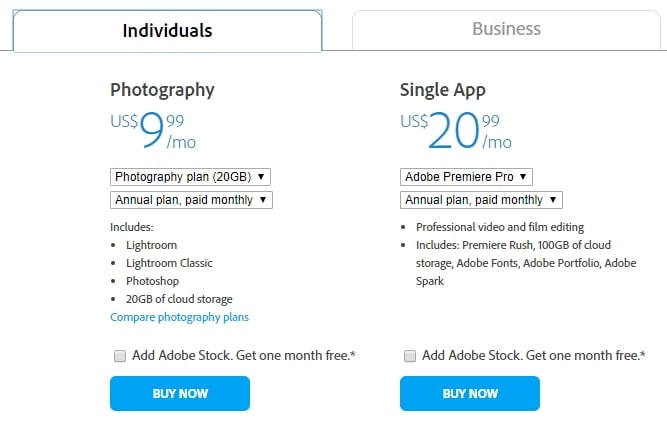
Business plans have a similar choice, paying $33.99 a month for access to one app, and $79.99 monthly for all apps. These plans include 24/7 technical support, which is why they are a bit more expensive.
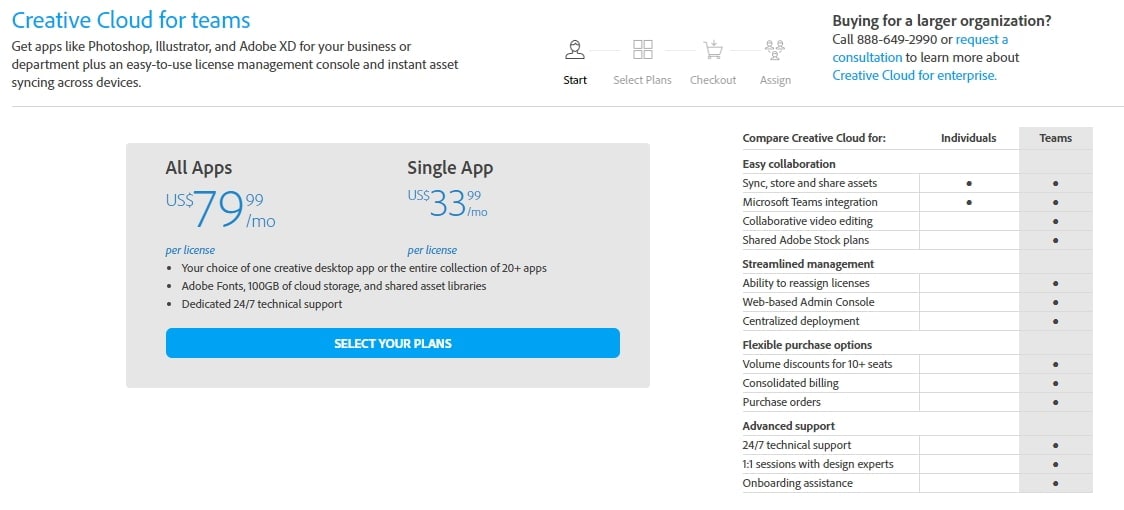
The Student and Teacher plan is the most affordable option you’ll find. Adobe is currently running a promotion where you pay only $19.99 per month for the first year that you use it (that’s for all apps; they don’t have an option for a single app in this price range). After that, teachers and students only have to pay $29.99 a month.
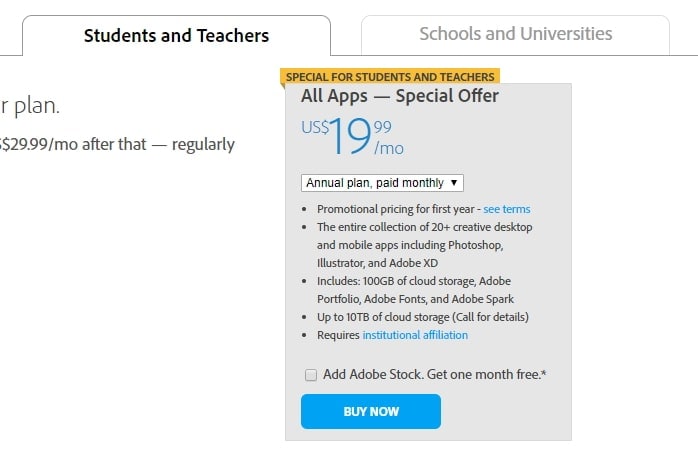
Adobe also offers options for schools, universities, and enterprises; these can be used on shared devices and/or apps that can be accessed by everyone in a department or workgroup. The prices range from $14.99 a month to over $330 a year, and those interested in these subscription plans should contact Adobe directly to sort out proper information about it.
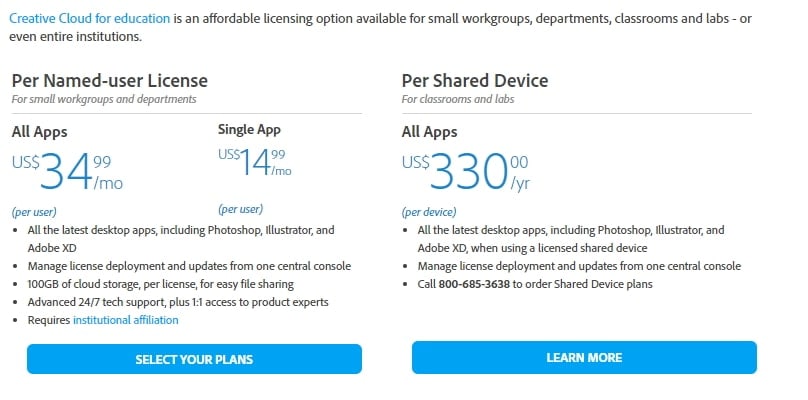
Part 2: How Can You Get the Student and Teacher Subscription Plan
Since the Student and Teacher Subscription plan is the most affordable monthly subscription for this software (and the entire Adobe suite), you’re likely curious as to how you’re able to access this pricing.
In order to qualify for a student discount, you need to prove that you are at a college, university, primary school, or secondary school. Homeschooled students are also eligible for this level of pricing, as long as they adhere to their state’s definition of homeschooling and the affiliated regulations regarding it.
Both students and teachers that sign-up using a school email (.edu; .k12, etc.) are instantly verified and typically don’t need to send additional information to Adobe in order to get the discount. If you’re asked for proof of eligibility, it needs to be documentation that is issued by your educational institution that has your name and the school’s name. This can include transcripts, report cards, school ID cards, tuition bills, statements of tuition, letters of intent (for homeschoolers), membership IDs for homeschool associations, and other similar documents.
Part 3: Can You Buy Adobe Premiere Pro Permanently
Nowadays, many software options only offer subscription plans and Adobe Premiere Pro is among them. You can no longer decide to just buy the software outright and maintain access to it permanently. Unfortunately, many people cannot necessarily afford a monthly subscription plan, and they must seek out other avenues in order to get high-end video editing software.
One such option is afforable FilmoraPro. It has many of the same features that you find with Adobe Premiere Pro, and they also have a monthly subscription program that is comparable to Adobe’s model. But, they have added another level that you won’t find with Adobe – the lifetime level. The lifetime version of FilmoraPro only costs $149.99.
Conclusion
As you can see, there are a lot of considerations to explore when it comes to your Adobe Premiere Pro price. Seek out the solutions that make the most sense for what you need to accomplish and ensure that you’ve got the tools you need to sort out the details. When all is said and done, you can find a video editing option that works well for your budget and that has the features you need in order to get the best results possible.
Bring up your video to a professional level with straightforward tools.
Try It Free Try It Free






Liza Brown
chief Editor
0 Comment(s)